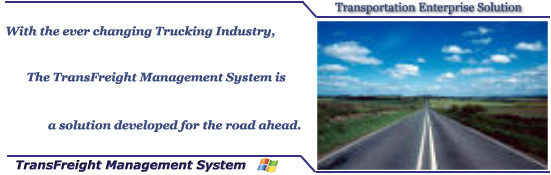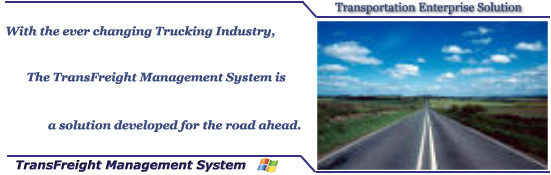| |
|
|
|
| |
  |
|
| |
The
TransFreight
Management System® is a Microsoft®
Windows® based application that is a complete,
highly adaptable and configurable Enterprise solution for
the Trucking Industry that provides solutions from dispatch
and accounting operations to GL financials for many different areas such
as:
| |
|
|
|
| |
- Truckload
- Brokerage
- Bulk Tanker
- Intermodal
- Containers
|
|
- Less than Load (LTL)
- Refrigerated
- Dedicated Carrier
- Private Fleets
- More than Truckload
|
| |
|
|
|
TransFreight Management System® includes
an Accounting Module for your Accounts Payables, Accounts
Receivables and General Ledger. It also has a built-in Fleet
Maintenance, Fuel Tax Reporting, real-time EDI Interface to
and from your company, Equipment Maintenance, Billing, interface
modules for leading Mobile Communication providers such as
GeoLogic/Aether® Systems and Qualcomm, Mileage
Interfaces (Rand McNally/PC*Miler), Document Imaging/Management
and Mapping software.
This enterprise solution's functionality can be expanded by
adding modules such as TransFreight
Online Inquiry® that allows your customers
to check the status of a load via the Internet. TransFreight
Mobile Comm.® adds system access
via PDAs or Smartphones with Microsoft Pocket PC.
Please visit our Modules/Features
Listing® for more modules/features that are included in
the TransFreight Management System®. |
|
| |
TransFreight
Management System® is a Microsoft Windows
based Application developed with Progress 4GL Language which
supports a Progress Database in servers running the Microsoft
Server Family, Linux, AIX Unix, IBM DB2 or AS400. This system
is also designed to interface through Microsoft Office Applications
with a User friendly Interface.
Like its predecessor, Transport Logistics 2000®, TransFreight
Management System® is a complete Logistics System that offers
real-time Dispatch and Accounting. With enhancements such
as Mapping of a whole Fleet using our TransFreight Fleet
Manager utility to easily track trucks and drivers on the
road with our GPS Mapping Module that are fed from our third
party Mobile Communication Partners.
TransFreight Management
System® has already been developed for
its Wireless Interface
that will soon enable Mobile Cell phones and Microsoft Pocket
PC PDAs to access and send information through the web with
added support for Web
data access and report viewing. |
|
| |
|
|
|
| Modules/Features
Listings. |
|
(Click the Modules/Features Header to show/hide definitions)
|
| |
Transportation/Dispatch
Operations |
|
| |
Transportation includes
the complete cycle of Booking/Creating a
load until the load has been delivered and
the driver
is re-dispatched
again.
This includes tracking of all loads that
are ready to be dispatched, those
already on
the road and
auto-creation of Pros from Load
Tenders (204's) from
EDI.
From the Booking, the information then flows
to freight billing and the driver's pay
and expenses to Payroll or A/P.
The
Dispatch module comes with many system reports
to look at different aspects of the operations.
|
|
|
|
|
| |
Accounting
Module
|
|
| |
The accounting module is a complete accounting
solution that includes Accounts Receivables
(A/P), Accounts Receivables (A/R), Fixed
Assets and General Ledger (GL).
This also includes all the basic reports
that are generally used in Accounting.
|
|
|
|
|
| |
Equipment Maintenance
|
|
| |
Equipment
Maintenance module keeps
track of scheduled maintenance
on equipment as well as inventory
of parts
available in the shop.
Purchase Orders and Work Orders can be created
to replenish and deplete inventory.
Tire Maintenance is also included to track
the wear on a tire and what position on the
tractor or trailer the tire is located.
|
|
|
|
|
| |
Electronic
Data Interchange (EDI)
|
|
| |
Electronic
Data Interchange (EDI) is a complete solution
for your EDI needs to send
and receive EDI freight information to and
from the TransFreight Management System.
We have automated the EDI File delivery process
to automatically send and receive EDI files.
All load tenders (990s) are automatically received
using this delivery system and then notifies your
dispatcher or user of the new load request.
You can then easily accept/decline any request (204s)
and send these replies (990s) to your
customer in real-time.
This module also includes all the basic
reports for your EDI tracking including
history processes.
|
|
|
|
|
| |
Mobile Communications
Interface
|
|
| |
TransFreight
Management System® is
also designed to interface with the leading
Mobile Communcation providers such as GeoLogic/Aether
Systems, Qualcomm.
This module is responsible
for receiving/sending the Mobile Communication messages
such as driver calls/messages and status
changes on the loads when the driver has
arrived/departed a customer in real-time.
This module automatically processes messages
and updates the load the
driver is currently hauling. This also
has all the basic reports for Mobile Communication
History tracking.
|
|
|
|
|
| |
Report Writer
|
|
| |
The Report Writer is our Customer Custom Report Generator.
This allows the creation of custom reports so users or PDS support
can easily create a new report for the customer with no extra customization charges.
|
|
|
|
|
|
| |
| Screen
Shots Listings. |
|
(Click thumbsnails
to view larger image)
|
| |
Dispatch
Screen
|
|
Booking
Screen
|
| |
The main
window for dispatchers to monitor undispatched and
dispatched loads and perform all dispatch
operations. |
|
Screen
where all loads are entered (TL,
LTL, Container, etc). Dispatch Operations on the
pro can be performed from this screen as well. |
| |
|
|
|
| |
 |
|



|
| |
|
|
|
| |
|
|
|
| |
|
|
|
| |
Customer
Master File
|
|
Mapping
|
| |
The screen
where all of your customer are entered and
maintained.. |
|
Allows
the mapping of your whole fleet or a specific load.
This interfaces with the truck's satellite to
show their real-time location.. |
| |
|
|
|
| |



|
|


|
| |
|
|
|
| |
|
|
|
| |
|
|
|
| |
Report
Viewer
|
|
Report
Graphing
|
| |
You
may choose to view a report without sending it
to a printer. You can then
print from the viewer, email the report or
export it to Word or Excel. |
|
Some reports
have the capability of graphing data for much easier
analysis. |
| |
|
|
|
| |



|
|

 |
| |
|
|
|
| |
|
|
|
| |
|
|
|
| |
Microsoft
Word Interface
|
|
Microsoft
Excel Interface
|
| |
Most
reports can be exported to Microsoft Word.
|
|
Most
reports can be exported to Microsoft Excel.
|
| |
|
|
|
| |
 |
|
 |
| |
|
|
|
| |
|
|
|
| |
|
|
|
| |
Web
Enablement Reports
|
|
|
| |
With a
web server in place, you could export your report
to a web browser and make it available for
viewing on the
internet. |
|
|
| |
|
|
|
| |
|
|
|
| |


|
|
|
|
|
|
|
| |
Additional Modules |
|
| |
| |
TransFreight
Online Inquiry®
|
|
| |
TransFreight
Online Inquiry® is an additional
module that allows you to give your customers
the ability to check their load's status on the
internet. This includes the real-time mapping of
the location if the truck is equipped with a
satellite. |
|
| |
|
|
| |
TransFreight
Mobile Communication®
|
|
| |
TransFreight
Mobile Comm.® is an additional module that allows
your drivers/users access to the TransFreight
Management system using
a PDA/Smartphone with Microsoft Pocket PC Installed.
Drivers can use this to update the system and
communicate directly with dispatch. |
|
| |
|
|
|
|
|
|
|
|
|
|
|
|